
Hi! This time, I want to talk more about software environments. Even though our code has been tested using TDD, there are still many more factors that we have to take into account when we are deploying our application, whether it goes to staging or straight to production environment. Previously I had touched on the subject briefly in my clean code post. However, that's only limited to the application level. There are also other system configuration that's invisible to the application.
Application
On application level, the configuration for different environments is placed on
separate settings modules. This way we can define things separately and even
reuse some codes defined in common.py. Here is some lines from
production.py.
from .common import *
# SECURITY WARNING: keep the secret key used in production secret!
SECRET_KEY = os.getenv('SECRET_KEY')
# SECURITY WARNING: don't run with debug turned on in production!
DEBUG = os.getenv('DEBUG', 'True') != 'False'
ALLOWED_HOSTS = os.getenv('ALLOWED_HOSTS', 'localhost').split(';')
While this one comes from the staging.py.
from .production import *
SECRET_KEY = os.getenv('SECRET_KEY', '__secret_high_entropy_random_bytes__')
DEBUG = True
ALLOWED_HOSTS = ['*']
# Application definition
INSTALLED_APPS.extend([
'django_extensions',
])
I think some obligatory explanation is needed here for context, contrary to the same example I had given on the clean code post where I just shoved these codes to the readers.
So, staging.py settings module is used mainly for development purposes. Local
development environment, automated tests environment, and staging environment
use this setting module. This way, it provides convenient default value while
still not compromising on security risks. staging.py settings module also
includes django_extensions package that has more
convenient debugging tools than the default one. One such feature that I use
often is the shell_plus management command. It has the addition of python3
shell-esque method of accessing expressions history with arrow up and arrow down
keys that I find very useful.
Packaging and Dependency
Now, both of this topic can be explained in one section. I can also hear your mind thinking something along the line "I know your next line you are going to say is 'docker all the things'.". Well, it's true that I use docker but, it doesn't solve every staging vs production problem.
First, as shown on the previous staging.py snippet, the combination of
packages being used varies between environment. This also calls multiple
version of requirements.txt file, one for development/staging and another one
for production. Here are what our project uses.
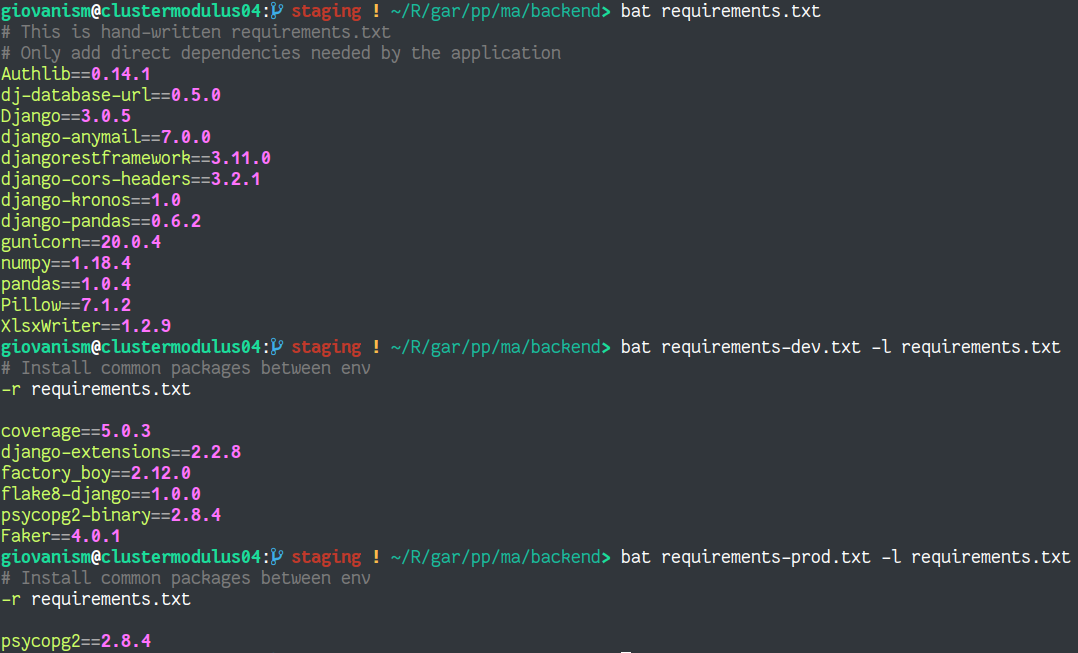
Pardon the usage of screenshot. It's prettier to look at this way. Before
talking about docker, I want to talk about python dependencies first. As you
can see, there are other development dependencies beside django_extensions.
The difference between them and django_extensions is the fact that they don't
need Django's initialization process to work.
Another key difference between the -dev and -prod version is the usage of
psycopg2-binary and psycopg2 package. Both provides Django's PostgreSQL
database backend adapter, but both have their own quirks. The -binary version
is made to be easy for development process as they bundled the compiled C
extension binary into the python wheel package. However, it has several
issues that made it unsuitable for production use.
In turn, the non -binary version also requires PostgreSQL development header
files during its build process. This will translate to requiring a package
called postgresql-dev or postgresql-devel into the system. This is less than
ideal for developer's development environment.
TL;DR. We need both packages, so we maintain both version of requirements.txt files.
Now that the difference has reached system packages level, this is the perfect time to introduce container as the solution for this problem. Docker provides a packaging format, essentially a container image, that allows us to ship system dependencies together with our application.
Here is our production Dockerfile, also previously explained in the building
docker container image post.
FROM python:3.8-alpine as builder
RUN apk add --no-cache postgresql-dev gcc python3-dev musl-dev libffi-dev
WORKDIR /app/
COPY requirements.txt ./
COPY requirements-prod.txt ./
RUN pip wheel --no-cache-dir \
--wheel-dir /app/wheels \
-r requirements-prod.txt
FROM python:3.8-alpine
RUN apk add --no-cache libpq postgresql-client
WORKDIR /app
COPY --from=builder /app/wheels/ /wheels
RUN pip install --upgrade pip
RUN pip install --no-cache /wheels/*
COPY . /app/
EXPOSE 8000
ENV DATABASE_URL 'sqlite:///db.sqlite3'
ENV DJANGO_SETTINGS_MODULE 'dblood.settings.production'
ENV DEBUG 'False'
ENV STATIC_URL '/api/static/'
RUN ["python", "manage.py", "installtasks"]
CMD ["gunicorn", "dblood.wsgi", "--bind", "0.0.0.0:8000"]
Here is the dev.Dockerfile version that is used on our staging environment.
FROM python:3.8-buster
RUN apt-get update -q && \
apt-get install -y libpq-dev python3-dev cron
WORKDIR /app
COPY requirements.txt /app/
COPY requirements-dev.txt /app/
RUN pip install -r requirements-dev.txt
COPY . /app/
EXPOSE 8000
ENV DATABASE_URL 'sqlite:///db.sqlite3'
ENV DJANGO_SETTINGS_MODULE 'dblood.settings.staging'
ENV STATIC_URL '/staging/api/static/'
RUN ["python", "manage.py", "installtasks"]
CMD ["gunicorn", "dblood.wsgi", "--bind", "0.0.0.0:8000"]
At this point we are almost done on our journey in the CI (Continuous Integration) process. Both the staging and production version of our application container image will be pushed to a single repository on DockerHub with different tags. This push events will trigger our CD (Continuous Delivery) process by calling our registered webhooks from DockerHub.
Host, Container Orchestration and Proxies
So, the major difference between our staging and production environments end at the previous paragraph. This topic won't have major difference between staging and production enviroment beside some environment variables, access control, and backup mechanism.
So, I think I will put this section on "To be continued ..." for now. So, without further ado.
To be continued ...